Get your team started with Lineage Link®
This article covers:
User environment(s): Customer tenant
Intro to Lineage Link
Below is a short video that provides you with an introduction to the customer experience. Please check out our Lineage Link Feature Overview for downloadable visual guides to help you get started with navigating key features and information in Lineage Link.
How to lead the way...
Note: If you do not yet have an internal System Admin for your Lineage Link platform or are unsure who your admin is within your organization, reach out to Lineage Customer Service for assistance.
| System Admin Resources
|
| Knowledge CenterHelp your users find the right 'learning paths' via the Knowledge Center (e.g., Inventory, Orders, Lineage Reports). We recommend admins or learning and development leaders within an organization take a look at what is available to their users, so they can recommend topics that align best with each employee's individual needs and tasks they would like to accomplish within Lineage Link (e.g., Create an outbound warehouse order). |
| Frequently Asked QuestionsCheck out answers to the most common questions received about Lineage Link via our FAQ categories. |
Learning paths
The information below will help organizations and users prepare to utilize Lineage Link with access to user documentation, and how to use the Knowledge Center to learn more about key capabilities.
Access to user documentation
While in Lineage Link, you can access the Knowledge Center by selecting our logo at the top-left of the page.
Note: If you are waiting on access to the Lineage Link platform, a shortcut to the Knowledge Center is also available on our corporate website: https://onelineage.com/lineage-link.
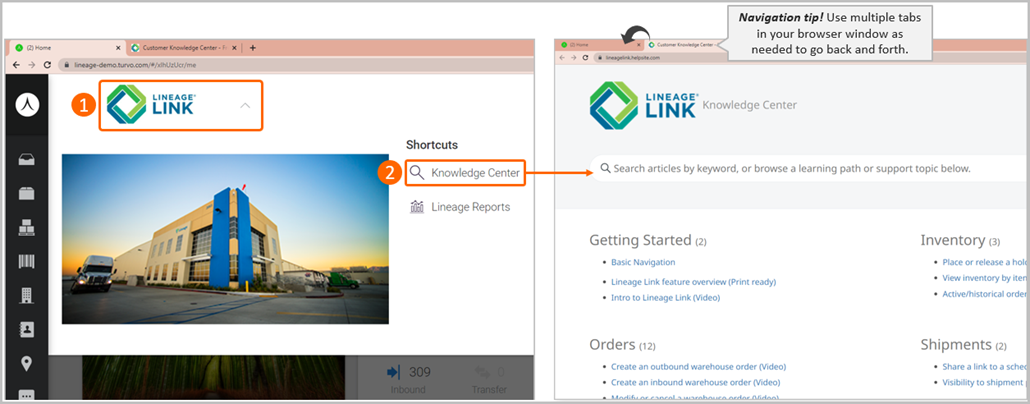
How to use the Knowledge Center
Below is a quick reference for navigating the Knowledge Center. If a Lineage Link help topic isn’t available, please reach out to Customer Service for further assistance.
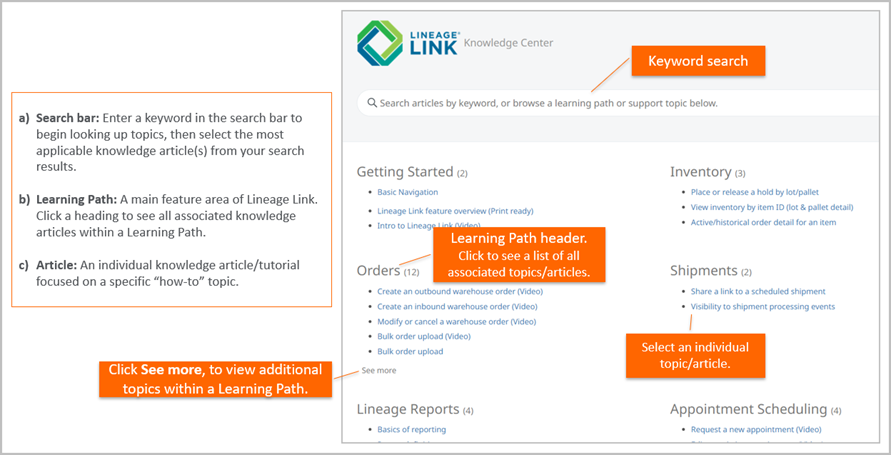
.png)


