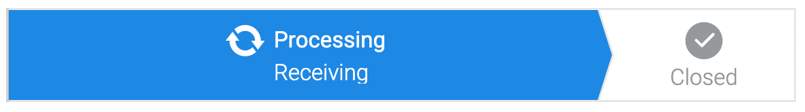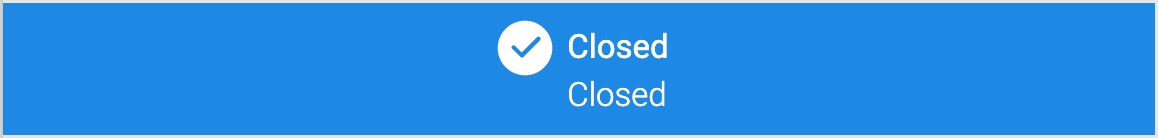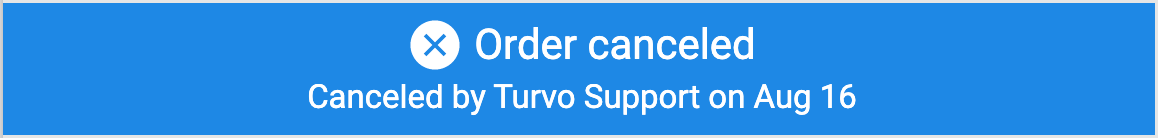Track order progress
Monitor your inbound or outbound orders as they progress throughout their lifecycle.
This article covers:
Order type
The order type is displayed on the order summary card beneath its company name.
Warehouse order: An order placed to authorize the receipt of product (inbound) or the shipment of the product (outbound) to/from Lineage that is stored in a Lineage facility network location.
Order phase & status
Outlined below is the warehouse order type the statuses that occur within each work phase.
Warehouse order
In Lineage Link you have visibility to warehouse orders as they progress through phases, from open to closed.
Open phase
Once an order is received by the Lineage warehouse, you will see it in Lineage Link. It will remain in the open phase under the confirmed status until it is scheduled for an appointment.
Status within this phase:
- Confirmed – The order has been entered and is not yet on an appointment.
In the open phase, you can make the following changes to an order:
- Modify the order header and line items.
- Cancel the order.
Plan phase
Statuses in this phase:
- Scheduled – The order is on an appointment; inventory is not allocated.
- Committed (Outbound orders) – Inventory is allocated to the order.
In the plan phase, scheduled status you can make the following changes to an order:
- Modify the order line items. Note: The ship date on the header cannot be changed.
-
Cancel the order.
In the plan phase, committed status of an order:
- You cannot make changes to the order.
- Note: If you need to make an exception, please reach out to Customer Service.
Processing
Statuses in this phase:
- Receiving (Inbound) – Inbound paperwork is received, and the driver is checked in.
- Unloaded (Inbound) – The last scan, the truck is unloaded.
- Loading (Outbound) – First scan, staging order line items at the dock.
- Loaded (Outbound) – Final scan, the truck is loaded and moved to the yard.
No changes can be made to the orders within the processing phase.
Closed
Once order paperwork is reviewed and the warehouse marks it complete, it moves to closed.
Cancel
If an order is canceled while it’s still in the open phase in the confirmed status, or in the plan phase and scheduled status, you will see it move to the canceled phase.
.png)